I used to work for a furniture company which I will not name and unintentionally advertise here. Let's just say, it was a less-than-amicable departure. But I am grateful in hindsight, because being terminated for "lack of work" inspired me to launch my own business. But, as the Design Production Manager for this company, I was on-call and it was very demanding. You would be surprised how many "art emergencies" there are for retail companies. This particular company aimed to be cutting-edge and was always meeting with potential investors and new distribution channels. That last minute presentation meant me pulling an all-nighter. I believe that's part of the reason I wasn't afraid of starting a business. Long hours are something I'm used to. I still freelance as a graphic designer and illustrator occasionally. You can see my online portfolio. I do a lot of logo and branding identity for fellow entrepreneurs. And I save money by doing my own marketing materials. Here is my latest flier!
Because, I would often miss urgent emails if I dare try to have a personal life, I felt warranted to buy a smartphone. I was perfectly happy with my crappy, no-frills phone for personal use. No need for texting or being on the internet for personal use before. So, there was a sale at my cell phone service provider and with rebate, I paid about $80 for my Blackberry Curve. At the time I didn't realize Id have to pay $30/mo on top of my cell phone plan for unlimited internet use but I was too far in by that point. A few months after my purchase, I was let go from my duties at that company. Now, I had this device that I had to make worthwhile. I must admit here that I am bad about reading manuals. I find them boring and repetitive. Give me a few bullet points and illustrations and I'm set! I figure out how to use most things by trial and error if they have buttons with labels. I fear that I even today I am only using my smartphone to about 70% of its potential. That's embarrassing.
Well, this post is for you other impatient people that don't read manuals and instructions. I just figured out how to use my phone to email blog post/drafts and text photos to my blog. You never know when I'm going to be in a doctor's waiting room or hour and a half train ride and get a genius (I use that term loosely) post idea. Now I can use my mini-keyboard to type it out and send it to save as a draft to perfect later. Here's how (Blogger users) under Dashboard, select Email & Mobile tab, scroll down to "Posting Options" then select your secret word within your unique email address to which you will email your posts. I set mine to be saved as a draft but you can choose to directly publish (aren't you daring!) Then, if you prefer, you can text to your blog. You set this up by clicking "Add mobile device" and texting a special code provided to the number 256447. Now, I can MMS msg photos from my phone instead of searching for my USB cord and backing my pics on my computers hard drive. That delays posts by days.
Subscribe to:
Post Comments (Atom)
Labels
Alli
(1)
Bridgeport
(23)
CVS
(1)
Food Network
(1)
Green Maven
(1)
Nutella
(1)
Target
(3)
attachment parenting
(2)
baby care
(1)
bacon
(2)
baking
(1)
biracial
(1)
budget
(9)
business
(5)
children
(7)
children's clothing
(5)
chocolate
(1)
company
(1)
connecticut
(11)
connecticut post
(2)
conservation
(2)
consign
(1)
cookies
(2)
dessert
(4)
diaper rash
(1)
eco-friendly
(9)
eco-living
(9)
energy
(1)
entrepreneur
(10)
free
(11)
frugal
(2)
geothermal heat
(1)
giveaway
(22)
going green
(11)
green
(2)
green cleaner
(1)
gumdrop
(4)
gumdropswap
(6)
home remedy
(1)
in-laws
(1)
kids clothing
(5)
laundry
(2)
mom blogger
(10)
mompreneur
(24)
momtrepreneur
(2)
money
(6)
montezuma's revenge
(1)
natural cleaner
(2)
natural hair
(1)
ointment
(1)
parent
(2)
press
(2)
recession
(3)
recipe
(15)
regentrificate
(2)
renewable
(1)
retail
(1)
review
(7)
revitalize
(2)
salmon
(1)
save
(2)
save money
(8)
small business
(22)
start-up
(5)
sustainable
(2)
swap
(6)
technology
(1)
thrift
(3)
twittermoms
(1)
women business
(3)






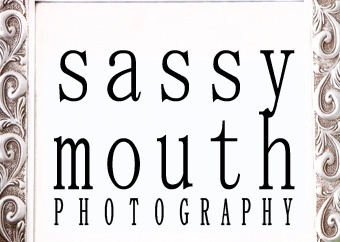









No comments:
Post a Comment